When your parents talk about your school or district, what do you want them to say?
“They barely know my child—they send me mass messages that don’t even apply to his grade level or interests.”
“They send out so much information, I can’t keep track of it all. I’m always missing the important things.”
“I never know what’s going on at that school, I can barely get ahold of anyone.”
Probably not, right?
With a few tweaks, you can improve your communication plan so that your families get a personalized, relevant experience from their school-to-home communication. Pretty soon, they’ll be singing your praises instead of voicing their concerns.
Ways to Personalize School-to-Home Communication
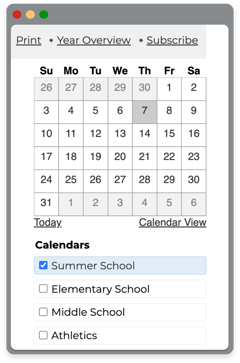 Build & Update Multiple Calendars
Build & Update Multiple Calendars
Encourage your administrators, teachers, coaches, and other leaders to establish individual calendars for grade levels, sports, and extracurricular activities. All of these calendars can sync to your primary school or district calendar, but by segmenting out the events into separate sub-calendars, you give your families and students the opportunity to subscribe to updates for the calendars that are most relevant to them.
This solution is particularly useful for a larger school district, where there may be several different elementary school open house nights or middle school student council meetings. Separating your calendars helps families find only the events they need to track.
Create Custom Contact Lists
Stop sending “all call” messages for topics that are only relevant to a segment of your school population. Instead, sync your SIS to your messaging platform so that you can build custom lists for personalized messaging.
A few ways to customize your lists include:
- Grade levels
- Sports
- Extracurricular clubs
- Classrooms
By having a custom contact list, your families will soon learn that if the phone rings, the message from the school is going to be relevant to their child.
Use Your App for Custom Alerts & Conversations
Your mobile app offers a direct line of communication to families, but not every announcement is worthy of a push notification. Use custom groups within the app to provide families with an opportunity to connect with their child’s teachers and administrators directly. If your mobile app offers language translation, this opens the doors for families to communicate with the school and receive updates in their preferred language, which is far more personalized than having to manually translate everything from English.
 Make Use of Teacher Pages
Make Use of Teacher Pages
Think of the average student in your school: how many different apps are they using each day to complete their school work? LMS, textbook apps, reading logs, RTI software, and more—thank goodness their Chromebooks typically help them remember passwords, right? From the parent’s perspective, it would be nearly impossible to know about all of those apps or track your child’s progress on them.
That’s where Teacher Pages come in. If each teacher in your school has a dedicated page on your website, they can use this to streamline information sharing for parents so that they don’t have to log in multiple places.
Teacher pages can provide parents with:
- Google Classroom or other LMS integration to show assignments & due dates
- Links to other apps they may want to access to track their child’s progress
- Contact information for the teacher to get in touch easily
- Reminders of important dates for school & class events
By using Teacher Pages, you create a “one-stop shop” for families to find the information they need, right on your school website.
Personalize the Shopping Experience
Are you still asking families to send cash or checks to school? How many times does that money get lost in transit?
Offering online payment options is one major way to personalize this experience for families, whether they’re paying for t-shirts or course fees. By integrating your school store with your SIS data, you can take it one step further.
Customize your school store:
- Assign certain item listings to specific grade levels (eg., grade-level colored shirts for Field Day or prom tickets only for juniors and seniors)
- Identify students who are eligible for free and reduced lunch prices by automatically resetting the price of certain items to $0 for those students when their parents log into the store
- Group item listings by grade level so that families can easily find what they need to pay for at the start of each school year
With a little bit of work up front, you can provide a personalized communication experience for all of the families at your school. What will the parents say then?
“My child’s teachers really know and understand her interests.”
“My child’s school consistently sends me information that’s relevant and important.”
“I feel really in the loop about school updates and events. They value my involvement.”
Isn’t that better?
Does your technology help you personalize your school-to-home communication? If not, maybe it’s time to see what Edlio can do: